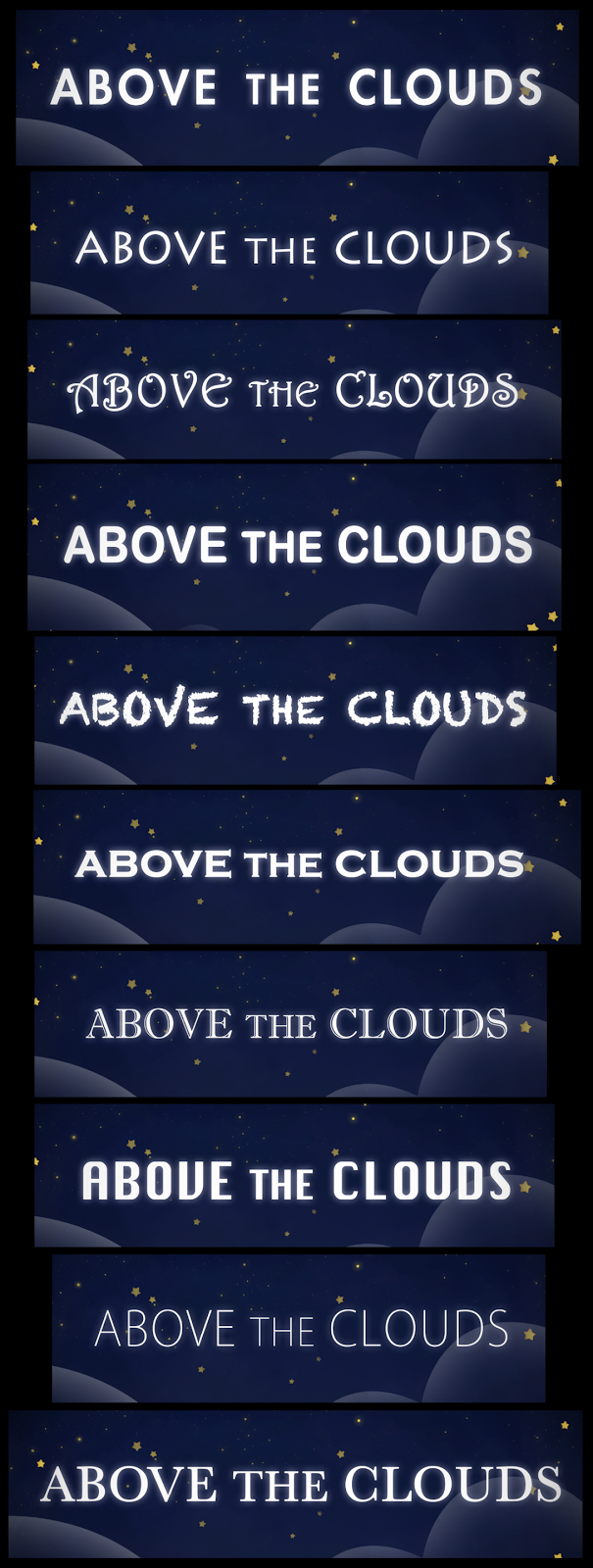Tip 1 -to get a more accurately timed animatic, draw in more key frames. (e.g. a walk shouldn't just go from one position to the next, in-between to get a better timing of the walk). My animatic was slightly too fast, so my final film expanded from 3:50 to 5:00 mins. It costed me a lot of extra time going back and forth perfecting the timing of my film.
Tip 2 -spread your work out and keep things fresh. I animate and paint textures at the same time so i don't feel tedious.
Tip 3 -if you have trouble finding a musician, go to the library (or online), look up past grad films, see whose music you like, and contact the person from the credits. That's the best music demo you can get for free.
Tip 4 -it's inevitable to re-paint weights during animation, but try to fix any rig problems early on. I did a lot of patch-up work while I comped (e.g. my eye balls were "leaking" out of heads.)
Tip 5 -come to terms that not everybody is going to like your film, be open minded with negative feedbacks. Try to understand everyone's comments completely before rejecting/accepting them, everyone's only trying to help, be respectful.
Tip 6 -when indecisive, go with what you feel like doing more. Grad film is like a yearbook, it should record your moments. Make decisions that you won't regret later, make your film yours.
Tip 7 -animate everything early, musician starts scoring your piece ONLY if your timing is locked (that includes inbetweening because musicians are extremely sensitive, your timing cannot change while they're scoring music). Same with early stages, instead of a storyboard, why not go straight to animatic. If you're 3D, stop drawing and use your unrigged character to block out your scene in your animatic.
Tip 8 -animate everything early part II, especially for 2D guys, the clean-ups will take months alone so unless you are ok with sketchy, draft-like lines, finish your animation early! (not having time to clean-up their lines is many past grad filmmakers' regrets)
Tip 9 -remember to update your production schedule every two weeks (at least). You will never follow it perfectly. Most of the times, you'll fall behind. Rarely, it is also possible that you are ahead. No mater which, do update so you're always aware of your progress, don't run away from it.
Tip 10 -it's reasonable to take your time on researching, finding references, and sketching, but dive in the real deal quickly too. Don't keep it all in your head, put it down on paper and it'll evolve faster.
Tip 11 -summer is for relaxing, it's almost impossible to do concentrate, so give yourself small chunks of work. Take summer school to keep yourself in a working mood. It is recommended that everybody finish their academics and studio courses early on, so the last year can be spent mainly on grad film production.
Tip 12 -clean your models and keep the poly count as low as possible, everything you neglect in earlier stages will come back and bite you when you render. (some students left their models fairly high-polied and their render times are really really long. That got to the point where our school ran out of render farm to share, but fear not, there's such a thing called online render farm, google it!)
Tip 13 -don't over-rig your characters, keep only what is necessary (this may not apply since everyone uses auto-rigs nowadays)
Tip 14 -being organized goes a long way. Name your scenes correctly, name your geos, name your textures, name your layers, keep them colour coded if necessary, a messy scene makes you not want to deal with it.
Tip 15 -presentation is everything. When presenting in class, export your film into a video, put the shots names/ time code on-screen so it can be referred to easily, tell everybody what exactly did you work on this week. Some people do do their work but a poor presentation makes them look like they've done very little. The rule of thumb for me is use images over text, use videos over images.
Tip 16 -if you're out of ideas, go find more reference for inspiration, ideas don't come out of thin air. (e.g. talk to someone, look at art books, check out other people's films, google stuff).
Tip 17 -if you're doing a thing, and you're stuck not knowing what to do next, it's probably because you don't know your tools well enough, so learn your programs thoroughly.
Tip 18 -don't over-estimate your skills, be humble, know your limit, use your game sense. Pretty visuals are based on adept artistic foundations, so if you don't think you got enough foundation skills, then simplify your visuals. Go black n white, go cartoon-y, go low-poly, go stylized, you know, whatever you can see yourself finish on time while remaining appealing.
Tip 19 -don't linger on details too much, always remember to take a step back once in awhile and re-evaluate and see if whatever you're doing is worth the time you're spending on it, you'll never be fully satisfied with your work, but "you're making a film, not a demo reel" (qt. Woonam).
Tip 20 -it's normal to be scared and panic, no one can predict the outcome of a project this big, try your best and you will be proud of yourself in the end.
Tip 21 -it's very normal that you get tired of your story, try to hold onto that moment in the very beginning when you first came up with your story and thought "this is such a cool idea", if you felt it once, you'll feel it again when your film is done.
Tip 22 -to stay positive and motivated, keep a list of why you want to make this film. Whether it's because u want it to be partially your demo reel, or you're trying to challenge yourself. If you've done a decent job, looking back on what you've accomplished so far can also pump you up. In the middle of working, you can see all your flaws, but looking back at it with fresher eyes can help you see the bigger picture. You'll start to find your own work cool, then that feeling will drive you to keep working.
Tip 23 -don't try to change your story because it won't actually be better than your first one. Instead, you'll just feel like changing your story again very very soon. (Trust me, too many people wasted their time going through this)
Tip 24 -choose your teammates carefully, make sure they are responsible and can be contacted easily. Secondly, make sure their skill sets complement yours. You're choosing teammates, and teammates are not always your existing friends.
Tip 25 -don't count and rely on the third/second year helpers because they often end up being too busy with their own projects. It's highly likely that they stop helping you half way or not help at all. In most cases, you still have to spend a lot of time editing the stuff they send you. Not to mention that it's really hard to recruit helpers in the first place.
Tip 26 -always keep a to-do list, for big and small tasks, there's a lot of stuff to mind and multi-task while making a film so don't rely on your brain alone.
Tip 27 -always "Save As" frequently, always back up your work, on at least two different places (qt. Bob). My computer's graphic card burnt out without warning and gave me a heart-attack, so having frequent back-ups really helps.
Tip 28 -work at school for better concentration, don't work next to your friend; don't work at home because you're too relaxed there. Find a drink that's filling so hunger won't be too much of a distraction (I drank lots of Tim Horton steep tea, double double, mmmmm~) (this is not a commercial, but thanks, timmy!)
Tip 29 -don't upload your film online if you want to submit it to a lot of film festivals (some wants to be the first to show your film). Do your research before you submit your film somewhere, because there's no taking back on that, don't waste your money and effort.
Tip 30 -remember to look after yourself, spend enough time with families, be efficient when you work so u can sleep enough hours, make your work area comfortable, do whatever to stay in a cheerful mood because a happy mood ensures the best work output quality, good luck!